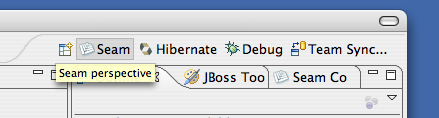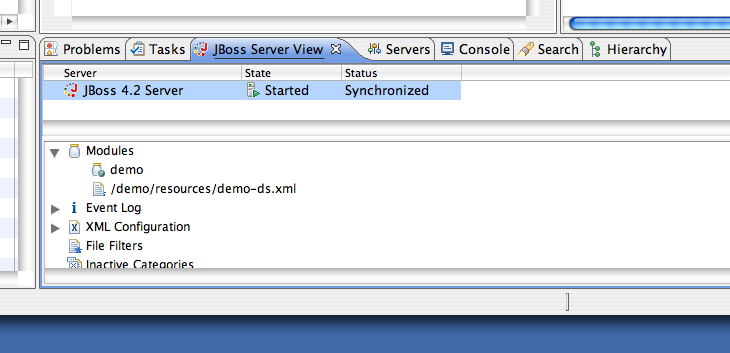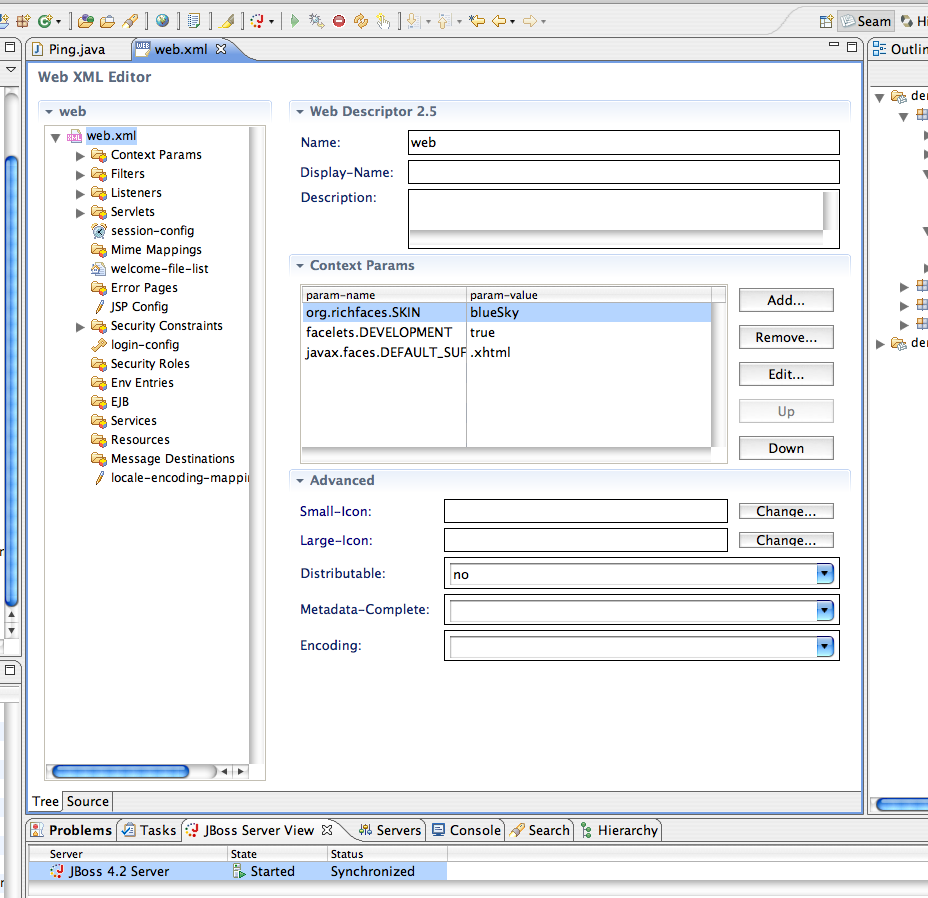To celebrate the new release of JBoss Tools, I'm going to walk through some of the features of JBoss Tools that are interesting to Seam developers.
There are two perspectives that are of interest for people using Seam: the Seam perspective and the Hibernate perspective:
The Seam perspective features some very useful wizards in the New menu:
The first thing you'll want to do is create a Seam Web Project, by following the wizard:
Next, create a Seam Action:
All Seam components are easily accessible from the Seam Component View:
Even better, they're autocompleted whenever you start typing an EL expression:
Even property names are autocompleted (JBoss Tools is even smart enough to understand generic types!):
We can run our application from the Run menu, or from the Servers View. JBoss Tools automatically deploys changes incrementally, a /big/ improvement over the Ant-based solution used in seam-gen:
The most impressive feature of JBoss Tools is the visual page editor, which does a great job of previewing complex Facelets pages with RichFaces controls, standard JSF controls and even Facelets templating:
Of course, autocomplete and hyperlink/F3 navigation to Seam components and Seam component properties also works in the visual editor:
There is a visual editor for web.xml:
And one for components.xml:
Autocomplete and hyperlinking/F3 work here too:
If we use Seam Generate Entities, we can reverse engineer an application from a database schema, or from existing entities:
And, switching to the Hibernate Perspective, we can browse the entities via a treeview:
Or via a full visualization of the mapping: