I’m glad to announce the second release of the Eclipse plugin for Hibernate Search. In this post I’m describing the changes and new features of the release. Here you can find the first release blog post.
Index Toolkit
The major change of the release is that all functionality, except "Index Rebuild", are now grouped in the Index Toolkit view. To open it, right-click on a configuration in the Hibernate Configurations view and choose "Open Index Toolkit".
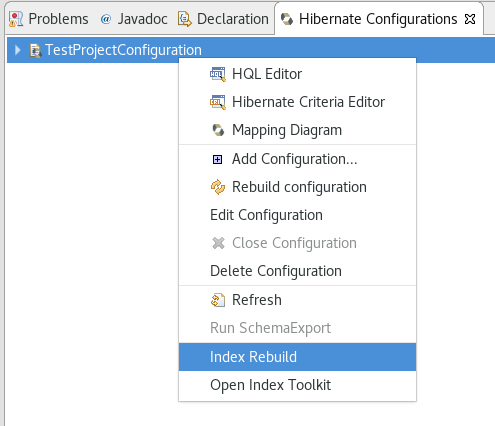
Here you can find three tabs: Analyzers, Explore Documents, Search. The first two tabs repeat functionality from the first release of the plugin.
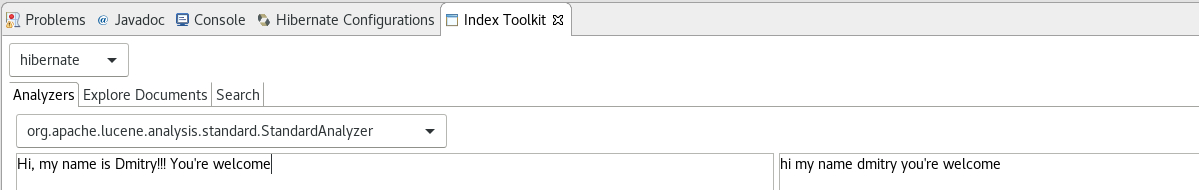
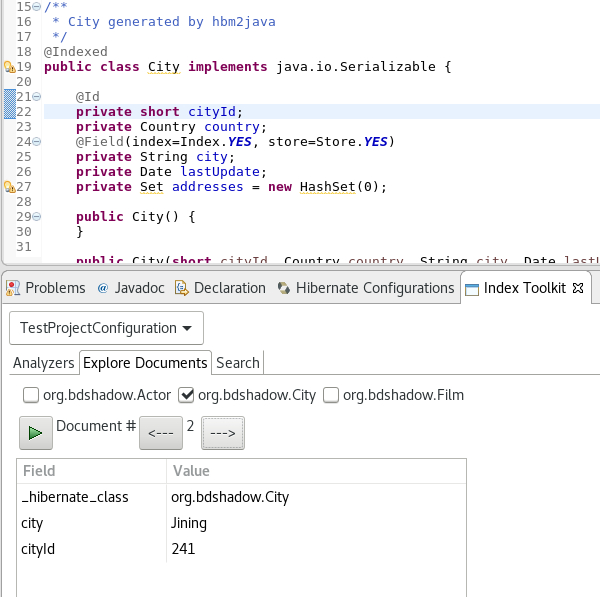
Searching
The new feature of the release is the capability to easily execute the search.
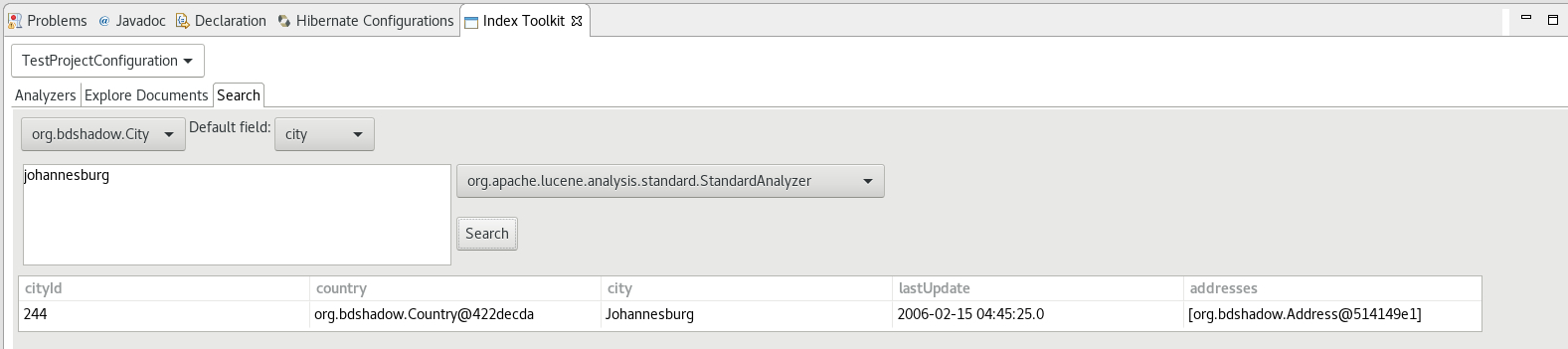
The plugin passes the input string from the search text box to the QueryParser which parses it using the specified analyzer and creates a set of search terms, one term per token, over the specified default field. The result of the search pulls back all documents which contain the terms and lists them in a table below.
What’s next
The next step is to merge this plugin with the JBoss Tools Hibernate plugin. Currently, the Hibernate Search plugin is based on the Hibernate plugin which must be installed beforehand to prevent a "missing required feature" error.


