The JPQL select new syntax originated in the earliest days of Hibernate, providing a way to package a query projection list into a Java object.
This was before Java had generics or record types, so you would use it like this:
List list =
session.createQuery("select new Summary(b.title, b.publicationDate) from Book b")
.list();
Iterator iter = list.iterator();
while (iter.hasNext()) {
Summary summary = (Summary) iter.next();
...
}This thing found its way into JPA 1.0 with essentially no change.
JPA 2.0 introduced support for Java generics, which lead to this variation:
List<Summary> list =
session.createQuery("select new Summary(b.title, b.publicationDate) from Book b", Summary.class)
.getResultList();
for (Summary summary : list) {
...
}And then nothing else changed for more than a decade.
In Hibernate 6, I decided to streamline this. In recent releases of Hibernate ORM it’s been possible to write:
var list =
session.createQuery("select title, publicationDate from Book", Summary.class)
.getResultList();
for (var summary in list) {
...
}Since we’re explicitly passing the return type to createQuery(), Hibernate can infer the select new bit.
This even works in Hibernate Data Repositories, where we can write a repository method like this:
@Query("select title, publicationDate from Book")
List<Summary> summaries();The Java language has got better too, and so nowadays you would write the Summary class as a record:
record Summary(String title, LocalDate publicationDate) {}I’m blogging about all this partly because it’s come to my attention that plenty of you still don’t know about this. It’s a small thing—one of many, many small things that make Hibernate 6 so much nicer to use.
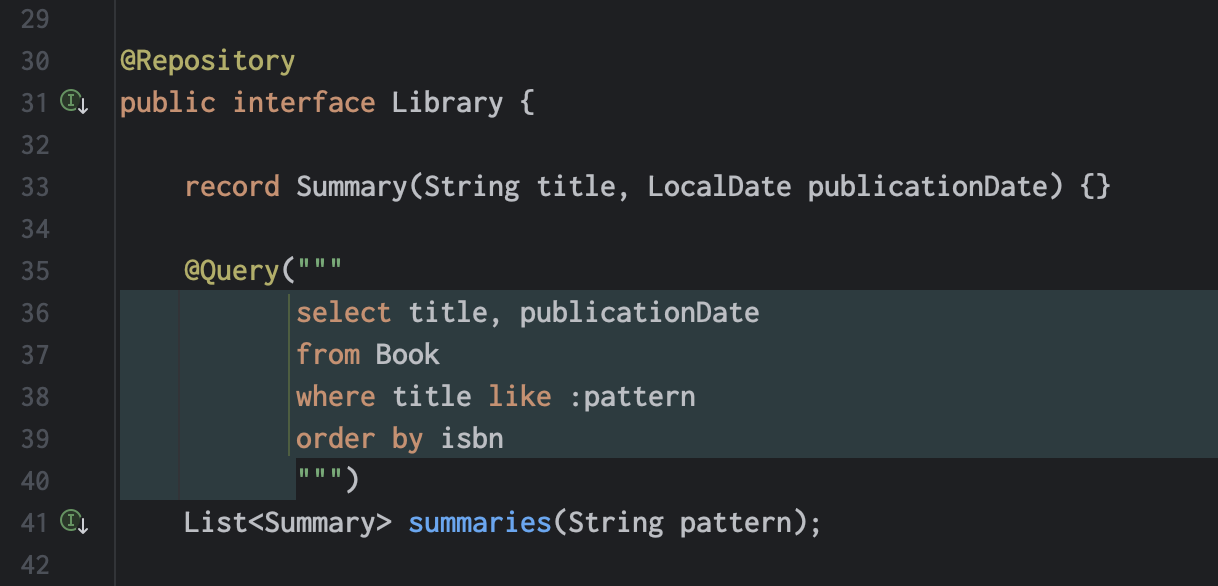
The other reason this is something worth blogging about is that I want to make it standard in Jakarta Persistence 4. In fact, we’ve already wrapped up work on including this feature in Jakarta Data, and it’s coming in Data 1.1.


